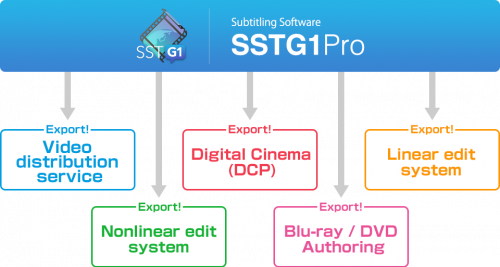CANVASS SSTG1 Pro Test with Sentinel UltraPro Dongle
Subtitling Software
CANVASS SSTG1 Pro
SSTG1Pro is a software application for creating and editing subtitle data including text, timing, and effect. It is used widely by freelance translators to major Productions.
Using only one interface to do various tasks like spotting, subtitling, and applying special effects, Italics, font, positioning, putting ruby alongside Chinese characters, emphasized marks “Bouten”, etc., and then confirming your data on the screen as subtitles, you are able to create a very high-level screen translation by using SSTG1Pro.
Because the data files are so small, they can be sent by email.
If you use other optional functions, you may be able to transform the data into various data formats including DVD subtitles (Tiff), Blu-ray subtitles (PNG), DCP (XML), Advanced Authoring Format (AAF), etc.
Also, you can transform the data into Lambda CAP or NETFLIX CAP
Features
- Since the operation is so simple, you can learn how to use it in a very short time.
- You can do translating works by checking subtitles on the screen at the same time.
- SSTG1 series is grabbing top market shares in the Japanese subtitling software market.
- SSTG1 Pro can support accurate delivery of the Final Check function, NETFLIX Check function, and more.
- The system loads every necessary basic function like Ruby, Bouten, Italic, vertical/horizontal subtitles, etc.
- Because of Unicode-enabled, subtitles of any language can be displayed.
SSTG1Pro is the software to create subtitle files.
To create video files with subtitles, you need to import the subtitle files to video editing software such as Premiere, Final Cut Pro, EDIUS, etc to mix.
To export subtitle files for use of other software, you will need to purchase options.
Please let us know your uses for the subtitle files, or which video editing software you are using so that I will be able to understand your situation.